Funding your Rain account is the first step to start buying and selling cryptocurrency with Rain. Making a Bahraini Dinar (BHD) deposit to your Rain account can be done via bank transfer from your BHD bank account.
Requirements:
-
Bank account in your own name. Before initiating a transfer, you will need to add your personal bank account details to your Rain account. For more information on how to do this click here.
NOTE: Please make sure that your name on your Rain account matches your bank account. Transfers to your Rain account can only be from a bank account in the same name as the one you used NOTE: Please make sure you are sending funds to the correct bank account. Bank transfers to an incorrect account will result in additional transfer time and fees.
-
Rain bank account details. Note down the Rain BHD bank account details, including the IBAN, before making a transfer.
Steps (Rain website):
- Log in to your Rain account.
-
On the top right corner, go to Portfolio.
- Select your Fiat currency at the bottom of your wallets and accounts list.
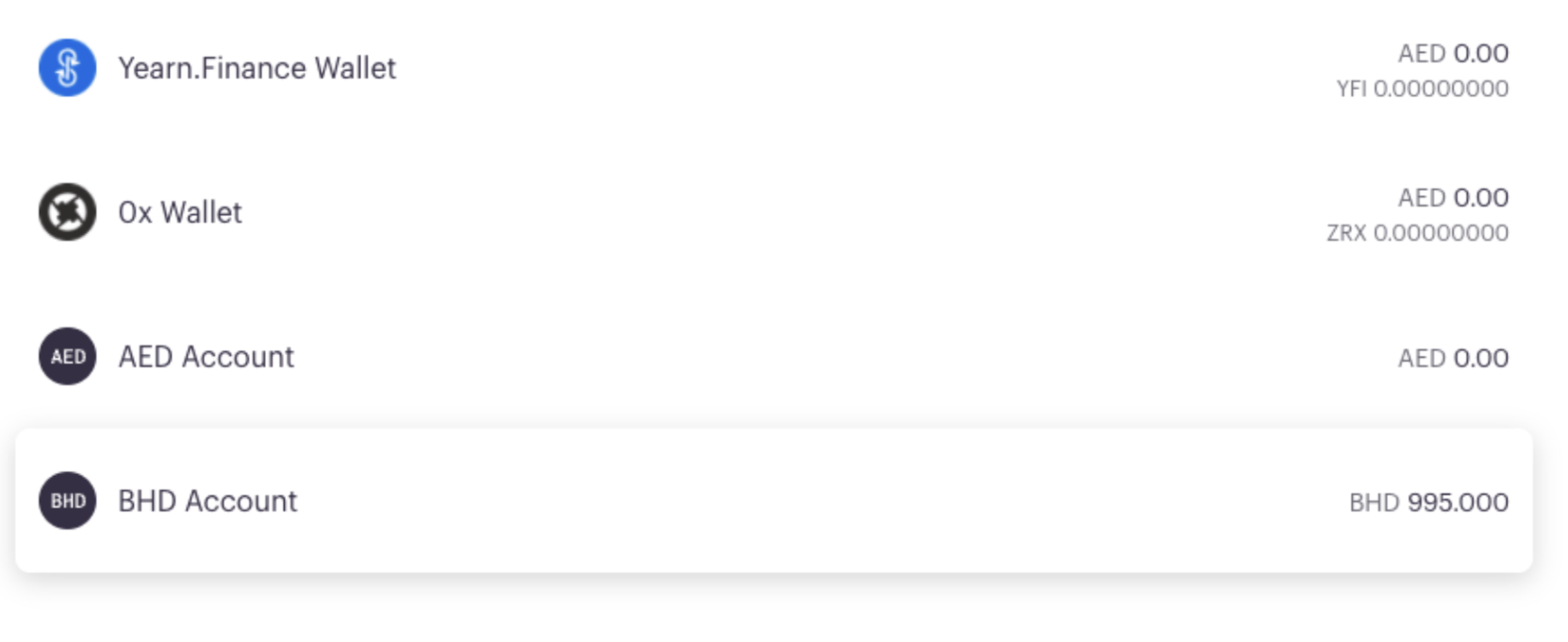
- Select Deposit, and make sure you follow the instructions on the pop-up window.
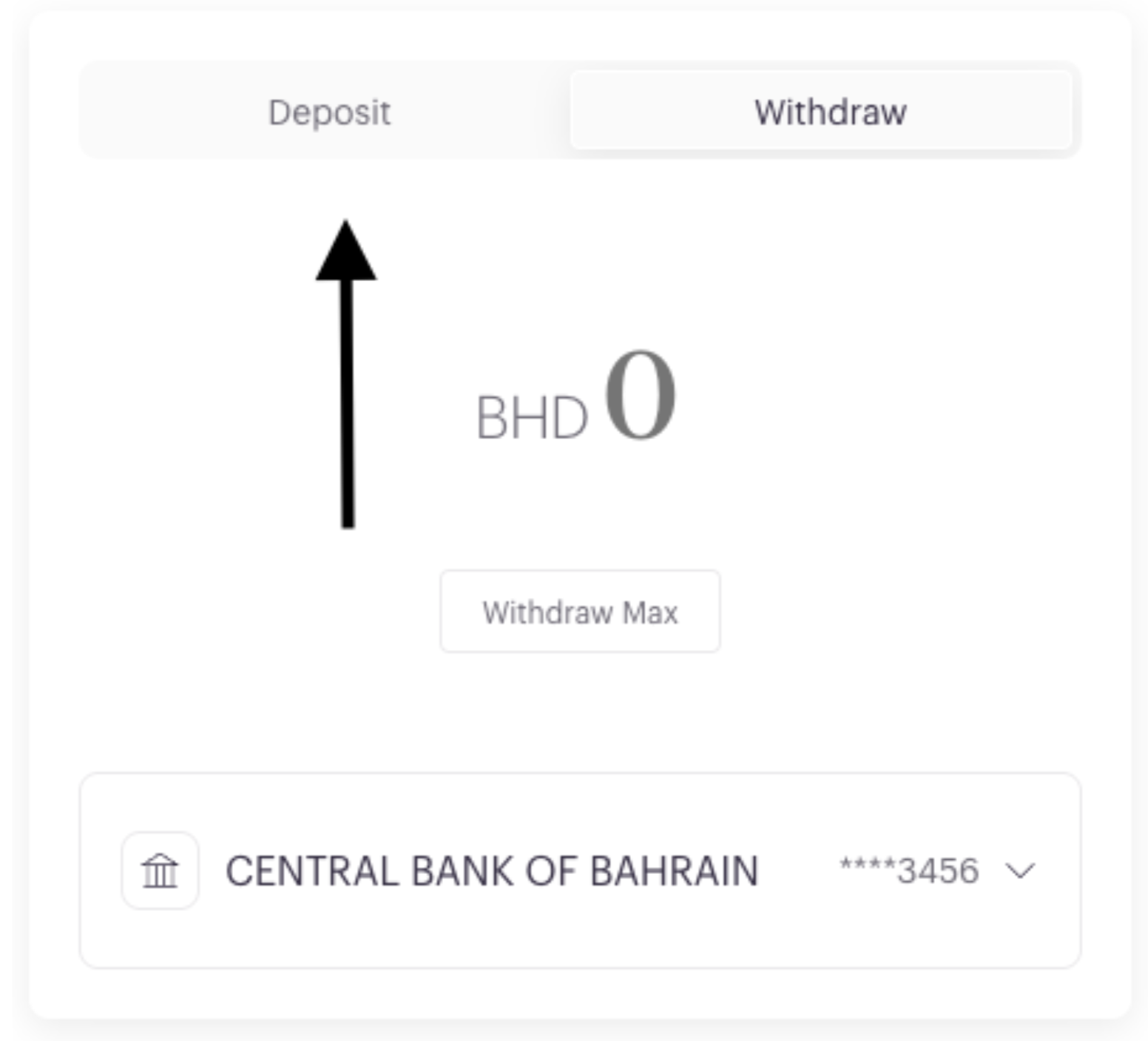
-
Select BHD and enter the amount you would like to deposit.
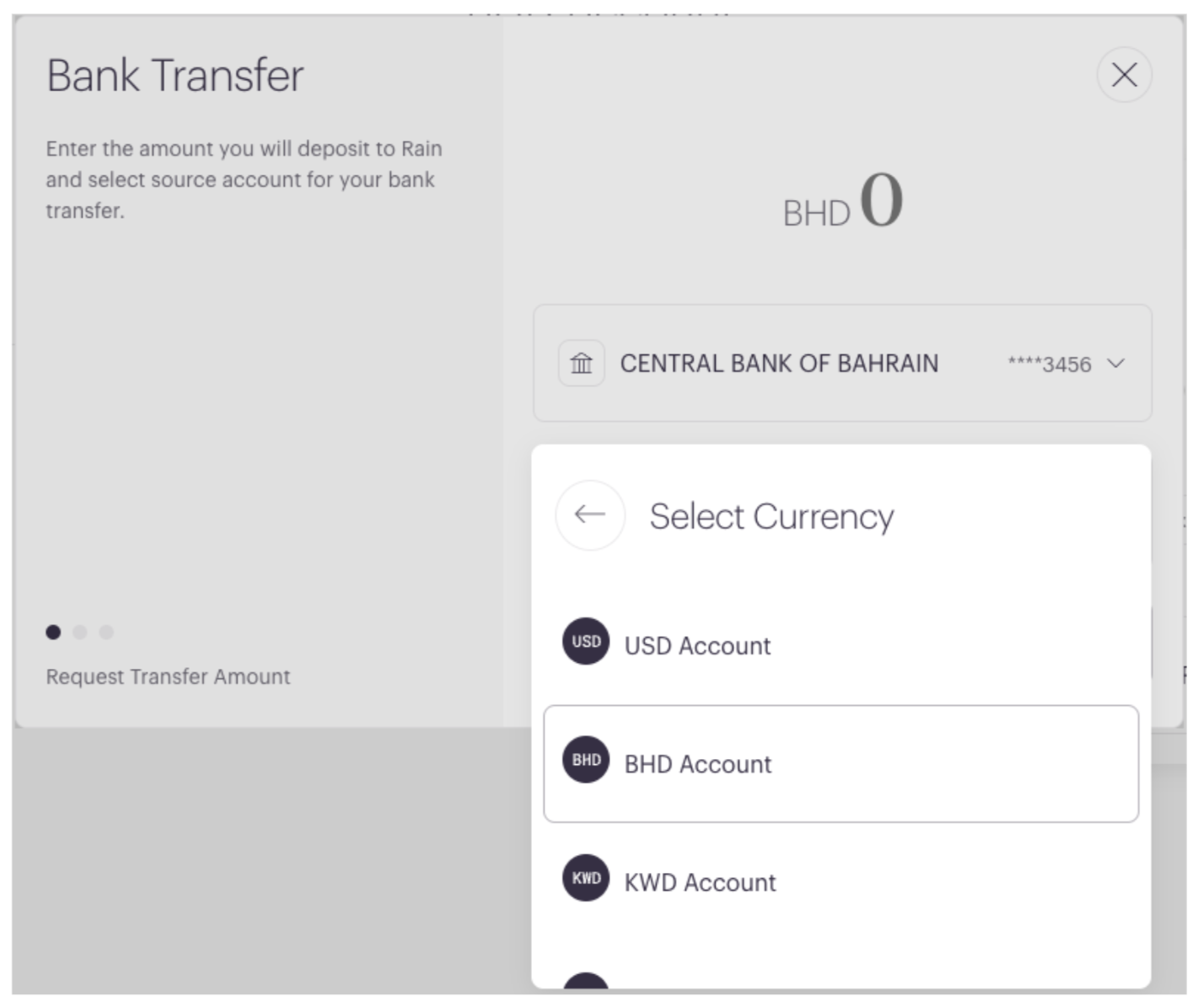
-
Select the Source bank account. Click Continue.
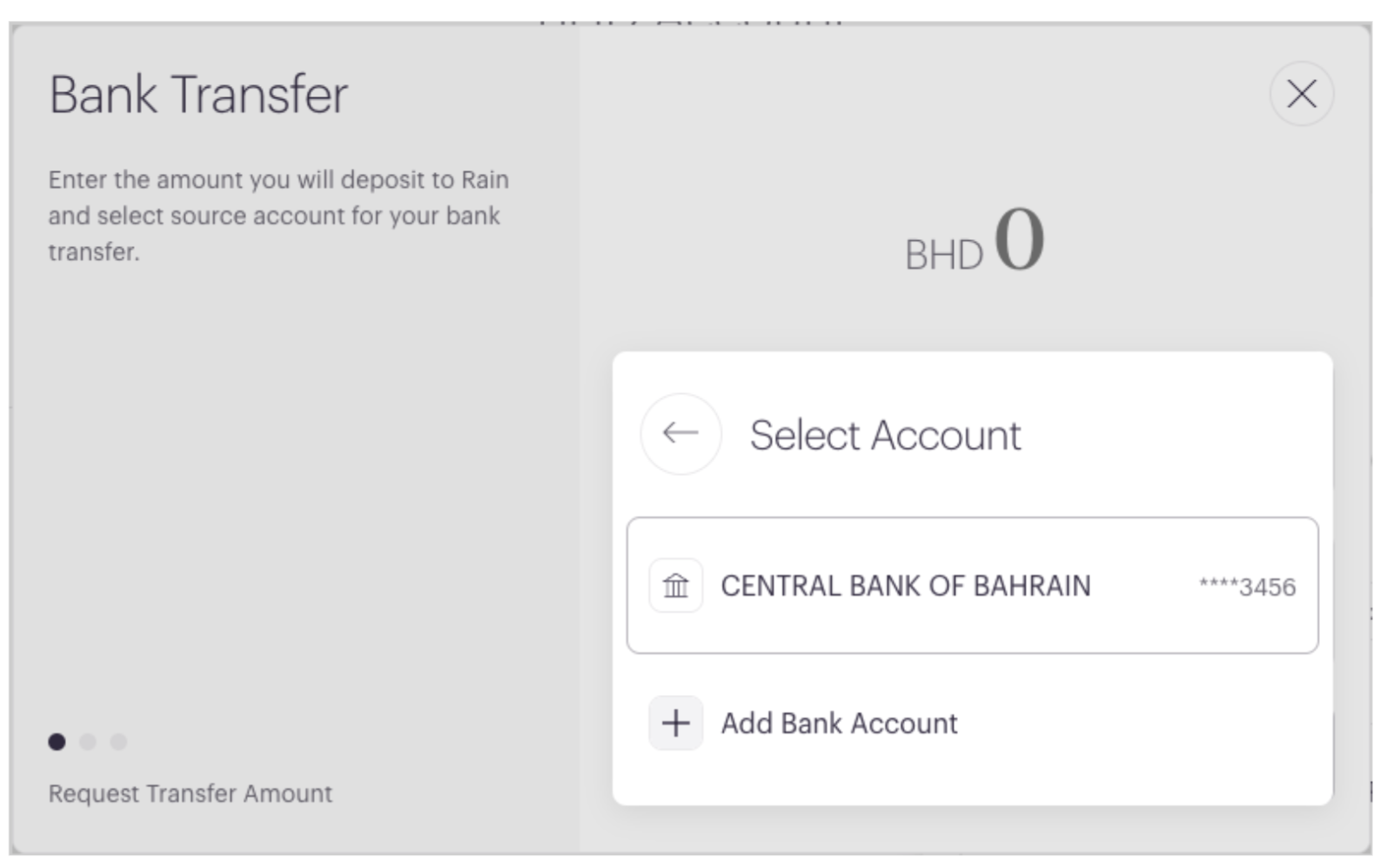
- Copy all the needed information for your bank transfer. You will also receive an Email with Deposit instructions. Complete your bank transfer then click the “I’ve made the bank transfer” button.
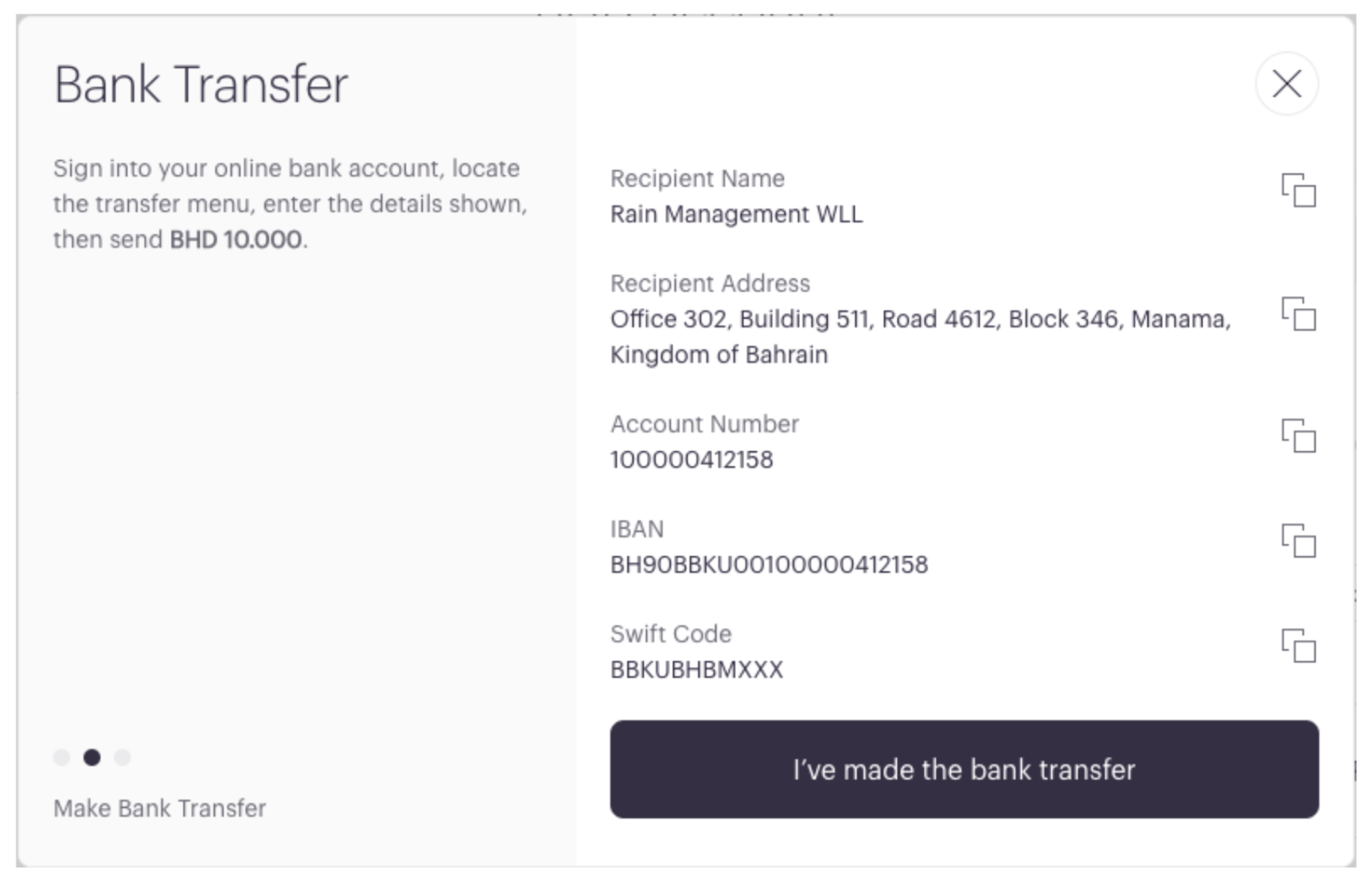
Deposits are auto-canceled after 30 days if not followed by a bank transfer. Click here for more information about depositing funds using Fawri and Fawri+.
NOTE: Please make sure to send the correct currency (BHD) to guarantee full arrival of the funds.
Due to bank policies, it takes 1 business day for local transfers to show up in your Rain account.
NOTE: We credit the amount that arrives in our account. Rain does not take any deposit fees but there may be fees due to corresponding banks.
Steps (Rain app):
-
Open the Rain app on your phone.
-
Click on BHD Account.
-
Click on Deposit.
-
Enter the amount you would like to deposit using the keypad.
-
Select BHD.
-
Select the bank account you would like to use. Click Continue.
-
Check the Confirm Deposit page to make sure all the information is correct. Click Get Instructions.
-
Check your email for Deposit Instructions. This email will contain the banking information you will need when making the transfer from your bank account.
-
Initiate a transfer from your bank account. Deposits are auto-canceled after 30 days if not followed by a bank transfer.
-
Due to bank policies, it takes 1 business day for local transfers to show up in your Rain account.
-
NOTE: Please make sure to send the correct currency (BHD) to guarantee full arrival of the funds. We credit the amount that arrives in our account. Rain does not take any deposit fees but there may be fees due to corresponding banks.