This article contains all the requirements and steps needed to open a personal account on Rain. Click here for information on opening an institutional account on Rain.
Requirements:
- Email address.
- Phone number capable of receiving SMS text messages.
- Personal Identification Documents:
- Two forms of a government issued identification. This can be a national identification card, a passport or a driver's license.
- Please make sure to upload a clear picture (live) of the document taken by using your phone camera as scanned documents are not accepted.
- If you are submitting a National ID or a driver’s license, the front and back sides of the document will be required.
- Liveness check:
- Record a selfie clearly showing your face and follow the steps guided through the video.
- Proof of address.
- The document must outline your full address and your name. PO Box addresses are not acceptable.
-
This could be a landline bill, internet bill, utility bill or any government-issued document. Our customers from Saudi can generate a proof of address in PDF format by using the SPL Online - National Address Portal. For more information about the proof of address requirement click here.
Note: Users living in Egypt and Kuwait are required to be 21 years old 18 years old for the rest of the supported countries by Rain to be eligible to open an account.
Steps:
-
Visit our website rain.com or use our mobile application.
-
Input your email and click on get started.
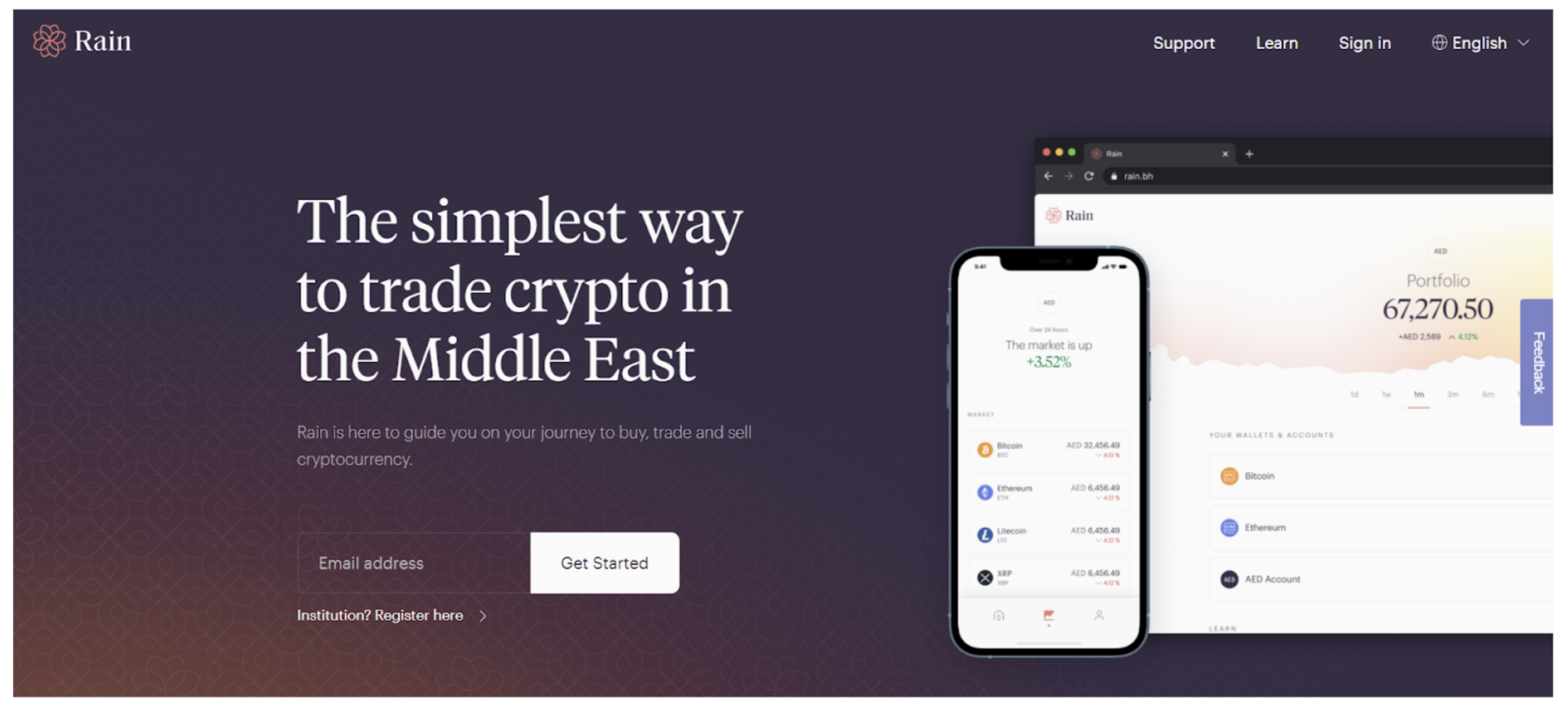
-
Enter your details in all boxes. Click Create Your Account.
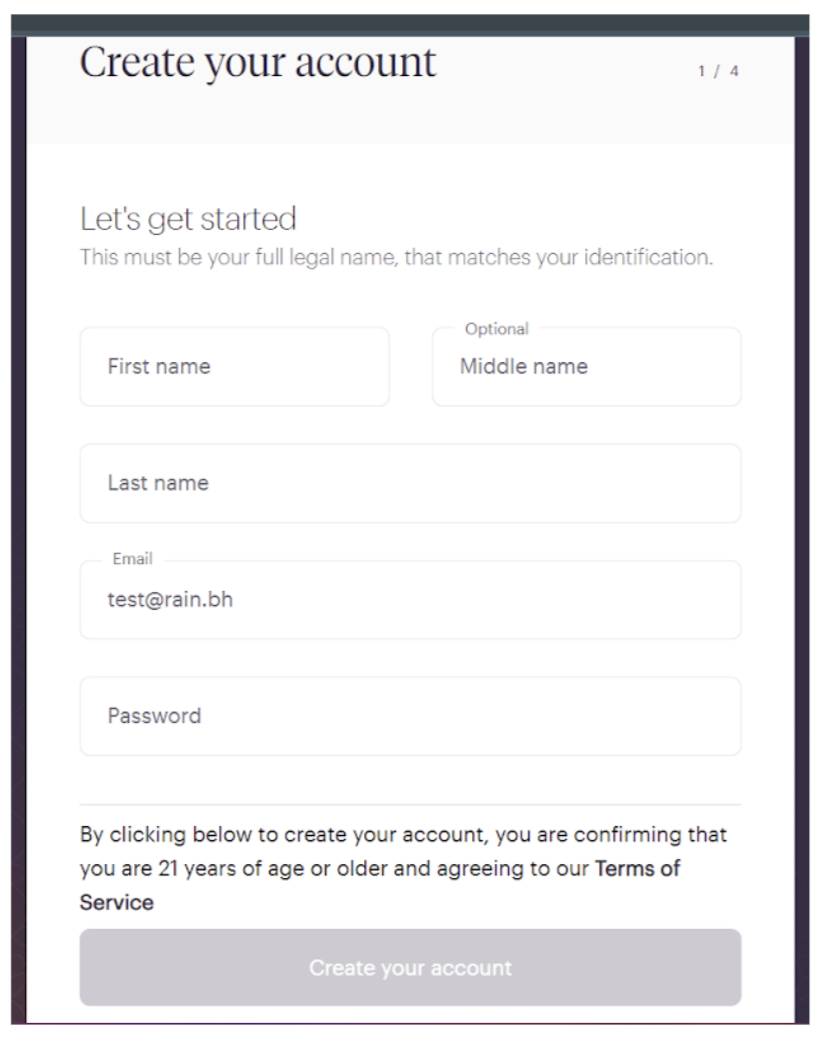
-
Email verification: Check your email for the confirmation email; you will be sent an email containing the link to confirm, click the link in the email.
-
Phone verification: Enter the phone verification details to receive the verification SMS text message. Enter the code received in the SMS text. Click Submit.
- Address verification: Upload your proof of address in PDF format. Click Send. P.O. Boxes are not supported.
- Identity verification: In this step, you will be asked to provide a live photo of two forms of personal identification and record a selfie to verify your identity.
-
Enter information regarding your occupation and funds.
It may take up to 24 hours to review your application.